- A+
所属分类:美化特效
之前用过外链跳转的网站,应该都有 go.php 这个文件,只要在 go.php 里加入以下 css 样式,修改一下替换后的链接形式即可。刷新就能看到效果了。
演示:点我
添加以下 css 样式到 go.php 里并调用
- <style type="text/css">
html,body {
width: 100%;
height: 100%;
}
.flex-container {
width: 100%;
height: 100%;
position: relative;
display: -webkit-box;
display: -ms-flexbox;
display: flex;
-ms-flex-wrap: wrap;
flex-wrap: wrap;
-webkit-box-pack: center;
-ms-flex-pack: center;
justify-content: center;
-webkit-box-align: center;
-ms-flex-align: center;
align-items: center;
}
body {
background:#你的背景图片地址或背景颜色;
}
.unit {
text-align: center;
}
.unit p {
margin-top: 120px;
font-family: 'Lato', sans-serif;
text-transform: uppercase;
color: #6cc;
}
.heart {
position: relative;
font-size: 0;
width: 138px;
}
[class*="heart-piece-"] {
position: absolute;
top: -5px;
width: 10px;
height: 10px;
border-radius: 5px;
}
.heart-piece-4 {
-webkit-animation: piece-4 1.0s infinite;
animation: piece-4 1.0s infinite;
}
.heart-piece-3,
.heart-piece-5 {
-webkit-animation: piece-3 1.0s infinite;
animation: piece-3 1.0s infinite;
}
.heart-piece-2,
.heart-piece-6 {
-webkit-animation: piece-2 1.0s infinite;
animation: piece-2 1.0s infinite;
}
.heart-piece-1,
.heart-piece-7 {
-webkit-animation: piece-1 1.0s infinite;
animation: piece-1 1.0s infinite;
}
.heart-piece-0,
.heart-piece-8 {
-webkit-animation: piece-0 1.0s infinite;
animation: piece-0 1.0s infinite;
}
.heart-piece-0 {
left: 0px;
-webkit-animation-delay: 0s;
animation-delay: 0s;
background-color: #57f1f1;
}
.heart-piece-1 {
left: 16px;
-webkit-animation-delay: 0.05s;
animation-delay: 0.05s;
background-color: #3ed6d6;
}
.heart-piece-2 {
left: 32px;
-webkit-animation-delay: 0.1s;
animation-delay: 0.1s;
background-color: #42c3e0;
}
.heart-piece-3 {
left: 48px;
-webkit-animation-delay: 0.15s;
animation-delay: 0.15s;
background-color: #07ead5;
}
.heart-piece-4 {
left: 64px;
-webkit-animation-delay: 0.2s;
animation-delay: 0.2s;
background-color: #42c3e0;
}
.heart-piece-5 {
left: 80px;
-webkit-animation-delay: 0.25s;
animation-delay: 0.25s;
background-color: #07ead5;
}
.heart-piece-6 {
left: 96px;
-webkit-animation-delay: 0.3s;
animation-delay: 0.3s;
background-color: #42c3e0;
}
.heart-piece-7 {
left: 112px;
-webkit-animation-delay: 0.35s;
animation-delay: 0.35s;
background-color: #3ed6d6;
}
.heart-piece-8 {
left: 128px;
-webkit-animation-delay: 0.4s;
animation-delay: 0.4s;
background-color: #57f1f1;
}
@-webkit-keyframes piece-4 {
0%, 10%, 90%, 100% {
height: 10px;
top: -5px;
}
45%, 55% {
height: 94px;
top: -23px;
}
}
@keyframes piece-4 {
0%, 10%, 90%, 100% {
height: 10px;
top: -5px;
}
45%, 55% {
height: 94px;
top: -23px;
}
}
@-webkit-keyframes piece-3 {
0%, 10%, 90%, 100% {
height: 10px;
top: -5px;
}
45%, 55% {
height: 90px;
top: -31px;
}
}
@keyframes piece-3 {
0%, 10%, 90%, 100% {
height: 10px;
top: -5px;
}
45%, 55% {
height: 90px;
top: -31px;
}
}
@-webkit-keyframes piece-2 {
0%, 10%, 90%, 100% {
height: 10px;
top: -5px;
}
45%, 55% {
height: 80px;
top: -37px;
}
}
@keyframes piece-2 {
0%, 10%, 90%, 100% {
height: 10px;
top: -5px;
}
45%, 55% {
height: 80px;
top: -37px;
}
}
@-webkit-keyframes piece-1 {
0%, 10%, 90%, 100% {
height: 10px;
top: -5px;
}
45%, 55% {
height: 60px;
top: -31px;
}
}
@keyframes piece-1 {
0%, 10%, 90%, 100% {
height: 10px;
top: -5px;
}
45%, 55% {
height: 60px;
top: -31px;
}
}
@-webkit-keyframes piece-0 {
0%, 10%, 90%, 100% {
height: 10px;
top: -5px;
}
45%, 55% {
height: 30px;
top: -15px;
}
}
@keyframes piece-0 {
0%, 10%, 90%, 100% {
height: 10px;
top: -5px;
}
45%, 55% {
height: 30px;
top: -15px;
}
}
.lg-img {
padding:0 600px 50px 0;
position:fixed;
}
</style>
</head>
<body>
<div class="flex-container">
<div class='lg-img'><img src="你的 logo 地址"></div>
<div class="unit">
<div class="heart">
<div class="heart-piece-0"></div>
<div class="heart-piece-1"></div>
<div class="heart-piece-2"></div>
<div class="heart-piece-3"></div>
<div class="heart-piece-4"></div>
<div class="heart-piece-5"></div>
<div class="heart-piece-6"></div>
<div class="heart-piece-7"></div>
<div class="heart-piece-8"></div>
</div>
<p>正在检查链接安全....</p>
</div>
</div>
</body>
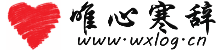




2019年12月5日 下午4:58 沙发
升级了主题之后我就把很多特效都给取消了
2018年1月28日 下午9:22 板凳
蛮喜欢这个的,
2018年1月29日 下午12:19 1层
是的,这个CSS挺不错的