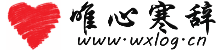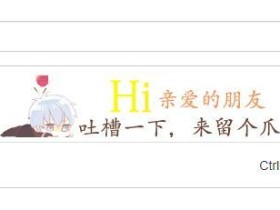- A+
所属分类:Emlog
Emlog 系统存储了评论人的 IP 地址,有的时候,需要显示该 IP 的真实地理地址,可以利用以下两种方法获得。
第一种、是本地获得 IP 地理地址。
通过本地查找本地 IP 数据库(纯真版)来获得,IP 数据库可以到http://www.cz88.net/下载,安装后,在安装目录里把 qqwry.dat 文件提取出来,放到 emlog 根目录。 (与 index.php 同在一个目录中即可。)
然后在 module.php 中添加以下这一大串代码:
- <?php
- //获取 IP 地理地址
- $data = '254.254.254.254';
- class IpLocation {
- var $fp;
- var $firstip;
- var $lastip;
- var $totalip;
- function getlong() {
- $result = unpack('Vlong', fread($this->fp, 4));
- return $result['long'];
- }
- function getlong3() {
- $result = unpack('Vlong', fread($this->fp, 3).chr(0));
- return $result['long'];
- }
- function packip($ip) {
- return pack('N', intval(ip2long($ip)));
- }
- function getstring($data = "") {
- $char = fread($this->fp, 1);
- while (ord($char) > 0) {
- $data .= $char;
- $char = fread($this->fp, 1);
- }
- return $data;
- }
- function getarea() {
- $byte = fread($this->fp, 1);
- switch (ord($byte)) {
- case 0:
- $area = "";
- break;
- case 1:
- case 2:
- fseek($this->fp, $this->getlong3());
- $area = $this->getstring();
- break;
- default:
- $area = $this->getstring($byte);
- break;
- }
- return $area;
- }
- function getlocation($ip) {
- if (!$this->fp) return null;
- $location['ip'] = gethostbyname($ip);
- $ip = $this->packip($location['ip']);
- $l = 0;
- $u = $this->totalip;
- $findip = $this->lastip;
- while ($l <= $u) {
- $i = floor(($l + $u) / 2);
- fseek($this->fp, $this->firstip + $i * 7);
- $beginip = strrev(fread($this->fp, 4));
- if ($ip < $beginip) {
- $u = $i - 1;
- }
- else {
- fseek($this->fp, $this->getlong3());
- $endip = strrev(fread($this->fp, 4));
- if ($ip > $endip) {
- $l = $i + 1;
- }
- else {
- $findip = $this->firstip + $i * 7;
- break;
- }
- }
- }
- fseek($this->fp, $findip);
- $location['beginip'] = long2ip($this->getlong());
- $offset = $this->getlong3();
- fseek($this->fp, $offset);
- $location['endip'] = long2ip($this->getlong());
- $byte = fread($this->fp, 1);
- switch (ord($byte)) {
- case 1:
- $countryOffset = $this->getlong3();
- fseek($this->fp, $countryOffset);
- $byte = fread($this->fp, 1);
- switch (ord($byte)) {
- case 2:
- fseek($this->fp, $this->getlong3());
- $location['country'] = $this->getstring();
- fseek($this->fp, $countryOffset + 4);
- $location['area'] = $this->getarea();
- break;
- default:
- $location['country'] = $this->getstring($byte);
- $location['area'] = $this->getarea();
- break;
- }
- break;
- case 2:
- fseek($this->fp, $this->getlong3());
- $location['country'] = $this->getstring();
- fseek($this->fp, $offset + 8);
- $location['area'] = $this->getarea();
- break;
- default:
- $location['country'] = $this->getstring($byte);
- $location['area'] = $this->getarea();
- break;
- }
- if ($location['country'] == " CZNET") {
- $location['country'] = "未知";
- }
- if ($location['area'] == " CZNET") {
- $location['area'] = "";
- }
- return $location;
- }
- function IpLocation($filename = "qqwry.dat") {
- $this->fp = 0;
- if (($this->fp = @fopen($filename, 'rb')) !== false) {
- $this->firstip = $this->getlong();
- $this->lastip = $this->getlong();
- $this->totalip = ($this->lastip - $this->firstip) / 7;
- register_shutdown_function(array(&$this, '_IpLocation'));
- }
- }
- function _IpLocation() {
- if ($this->fp) {
- fclose($this->fp);
- }
- $this->fp = 0;
- }
- }
- function getaddress($myip){
- $ipOrDomain=$myip;
- $iplocation = new IpLocation();
- $location = $iplocation->getlocation($ipOrDomain);
- $address=mb_convert_encoding($location['country'].$location['area'], "utf-8", "gbk");
- return $address;
- }
- ?>
然后在需要显示的地方插入以下代码:
- <?php echo getaddress($comment['ip']);?>
是不是就已经成功了呢?
第二种、是通过远程网站相关接口实现。
在 module.php 中添加以下代码:
- <?php
- //blog:获取 IP 地址所在地,提取新浪 IP 接口
- function getaddress($ip)
- {
- //调用 sina 查询接口
- $str = file_get_contents("http://counter.sina.com.cn/ip ip=".$ip);
- //转换字符集
- $str = mb_convert_encoding($str,"UTF-8","GBK");
- //匹配结果
- preg_match_all('/[\x{4e00}-\x{9fa5}]+/u',$str,$get);
- //将数组转换成字符串
- $add = implode('-',$get[0]);
- //返回结果
- return $add;
- }
- ?>
然后在需要显示的地方插入以下代码:
- <?php echo getaddress($comment['ip']);?>
图片显示方法:
- <a title= <?php echo getaddress($comment['ip']);?>> <img src="./ip.png"></a>
其中 ip.png 这个图标会显示在评论人的后面,鼠标放上去会显示地理地址。
本资源收集于网络,只做学习和交流使用。
历史上的今天:
- 2021: 安装锐速的教程(0)