- A+
所属分类:WordPress
WordPress 知更鸟主题杂志模板增加 Tab 选项卡为 4 个的方法。
一:修改 cms-tab.php 文件
- <span class="tab-hd-con"><a href="javascript:"><?php echo zm_get_option('tab_d'); ?></a></span>
找到<div class="tab-bd dom-display">...</div>,在</div>的上面加入以下代码:
- <ul class="tab-bd-con">
- <?php query_posts('showposts='.zm_get_option('tabt_n').'&cat='.zm_get_option('tabw_n')); while (have_posts()) : the_post(); ?>
- <?php the_title( sprintf( '<li class="list-title"><i class="be be-arrowright"></i><a href="%s" rel="bookmark">', esc_url( get_permalink() ) ), '</a></li>' ); ?>
- <?php endwhile; ?>
- <?php wp_reset_query(); ?>
- </ul>
二:修改 cms-dow-tab.php 文件
找到<div class="img-tab-hd">...</div>,在</div>的上面加入以下代码:
- <?php if ( zm_get_option('dow_tab_d') == '' ) { ?><?php } else { ?><span class="img-tab-hd-con"><a href="javascript:"><?php echo zm_get_option('dow_tab_d'); ?></a></span><?php } ?>
找到<div class="img-tab-bd img-dom-display">...</div>,在</div>标签上面加入以下代码:
- <div class="img-tab-bd-con">
- <p class="edd-inf"><?php echo zm_get_option('dow_tab_d_s'); ?></p>
- <?php
- $args = array('tax_query' => array( array('taxonomy' => 'download_category', 'field' => 'id', 'terms' => explode(',',zm_get_option('cms_edd_d_id') ))), 'posts_per_page' => zm_get_option('cms_edd_n'));
- query_posts($args); while ( have_posts() ) : the_post();
- ?>
- <article id="post-<?php the_ID(); ?>" class="w4 x4">
- <div class="picture">
- <figure class="picture-img">
- <?php tao_thumbnail(); ?>
- </figure>
- <?php the_title( sprintf( '<h2><a href="%s" rel="bookmark">', esc_url( get_permalink() ) ), '</a></h2>' ); ?>
- <div class="img-tab-meta">
- <div class="img-cat">分类:<?php echo get_the_term_list($post->ID, 'download_category', '', ', ', ''); ?></div>
- <div class="clear"></div>
- </div>
- </div>
- </article>
- <?php endwhile; ?>
- <?php wp_reset_query(); ?>
- <div class="clear"></div>
- </div>
三:修改 begin-options.php 文件(在 begin/inc/options 目录下)
搜索'id' => 'tab_c',在'id' => 'tab_c'的下面代码
- 'options' => $options_categories);
- }
后添加以下的部分:
- $options[] = array(
- 'name' => 'Tab“特色文章 1”设置',
- 'desc' => '自定义文字',
- 'id' => 'tab_d',
- 'std' => '分类文章',
- 'type' => 'text'
- );
- if ( $options_categories ) {
- $options[] = array(
- 'name' => '',
- 'desc' => '选择一个分类',
- 'id' => 'tabw_n',
- 'type' => 'select',
- 'options' => $options_categories);
- }
四:修改 style.css 文件
搜索.tab-site 标签及下面代码中的几个标签,这几个标签应该都在一起,如果没压缩过 css 的话,备注应该是/**TAB **/",将这个备注下的 css 样式,全部替换成下面的代码即可:
- .tab-site {
- overflow: hidden;
- margin: 0 0 10px 0;
- border: 1px solid #ddd;
- border-radius: 8px;
- box-shadow: 0 1px 1px rgba(0, 0, 0, 0.04);
- }
- .dom-display .current {
- display: block;
- }
- .tab-hd {
- background: #f8f8f8;
- }
- .tab-hd-con {
- width: 25%;
- }
- .tab-hd .current {
- width: 25%;
- }
- .tab-hd {
- overflow: hidden;
- height: 40px;
- line-height: 40px;
- }
- .tab-product .tab-hd .current, .tab-area .current {
- position: relative;
- z-index: 1;
- height: 40px;
- background: #fff;
- }
- .tab-hd-con {
- float: left;
- text-align: center;
- cursor: pointer;
- height: 39px;
- border-right: 1px solid #ddd;
- }
- .tab-hd-con a {
- display: inline-block;
- color: #606777;
- }
- .tab-bd-con {
- display: none;
- overflow: hidden;
- }
- .tab-bd {
- background: #fff;
- padding: 20px;
- margin-top: -1px;
- border-top: 1px solid #ddd;
- }
- .tab-bd li {
- float: left;
- width: 45%;
- line-height: 210%;
- margin: 0 20px 0 0;
- whitewhite-space: nowrap;
- word-wrap: normal;
- text-overflow: ellipsis;
- overflow: hidden;
- }
- @media screen and (max-width: 480px) {
- .tab-bd li {
- width: 95%;
- margin: 0 0 0 0;
- }
- }
五:设置 tab 切换及效果图
只要在主题设置中完成 Tab 切换设置即可。
历史上的今天:
- 2017: 不氪个上万块,怎么好意思抱怨抽不到角色?(0)
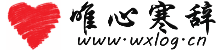
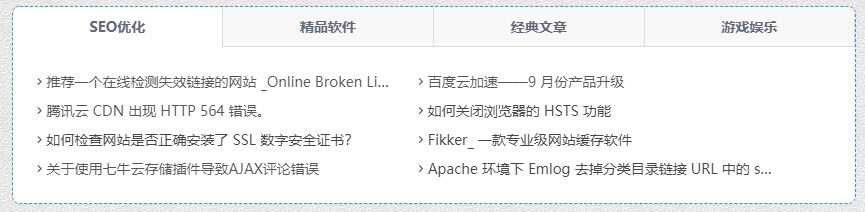
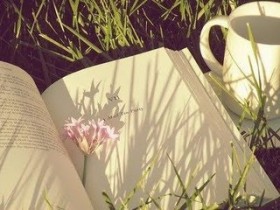


2019年12月6日 下午2:42 沙发
分享了教程,代码却复制不了,虽然现实已复制但是粘贴不了什么鬼
2019年12月6日 下午4:51 1层
我用Chrome试了下,可以复制粘贴。
2019年12月5日 下午5:03 板凳
第四点没学会
2019年12月5日 下午5:02 地板
找到了,感谢分享
2019年3月4日 下午1:24 4楼
感谢分享